
 Hit2k.com – Best Android Want to try the game or software android but do not have a smartphone android? Quiet, now you can play Android on your PC with the help of software called Genymotion. Besides Genymotion, there are actually other android emulator like Bluestack and YouWave. However, according to both the emulator impressed me quite heavy and slow when run, not like Genymotion which has fast performance so comfortable when used. With Genymotion, you can run a wide range of applications and games android, such as fuel, Line, Path and others.
Hit2k.com – Best Android Want to try the game or software android but do not have a smartphone android? Quiet, now you can play Android on your PC with the help of software called Genymotion. Besides Genymotion, there are actually other android emulator like Bluestack and YouWave. However, according to both the emulator impressed me quite heavy and slow when run, not like Genymotion which has fast performance so comfortable when used. With Genymotion, you can run a wide range of applications and games android, such as fuel, Line, Path and others.
Screen Best Android :
Download Links :
- Genymotion 2.3.1 [Server 1]
- Nexus 4.1.1 [Server 1]
- Oracle VM VirtualBox 4.3 [Server 1]
- Password: | Status: Tested
System Requirements:
- 2 GB of RAM
- 400 MB of disk space
- VT-x / AMD-V capable CPU
- Recent OpenGL 2.0 GPU
How to Install:
- Download all three files above, then place it in a folder
- Run [Hit2k] Genymotion 2.3.1.exe, then install as usual
- If completed, do in-open its first Genymotion
- Run [Hit2k] Oracle VM VirtualBox 4.3.exe, then install as usual
- When the installation is complete, right-click [Hit2k] Nexus 4.1.1.tar> Extract Here
- Open the extracted folder, then run template_with_sdcard.ovf
- Then it will automatically open VistualBox Oracle VM, then click Import and wait until the process is finished
- If it is, the Oracle VM Virtual Box click File> Preferences> Network> Host-only Networks, then delete
- /removeVirtualBox Host-Only Ethernet Adapter (if no, skip to the next step only)> OK
- Now run Genymotion> click image Lock Fitting (Configuration) on one of the virtual devices> Change the resolution to 480 × 800 – 240dpi> OK
- Then Start Virtual Devices
- You can download a variety of applications through the Play Store or other web, such as Jalantikus.com
It’S Done!




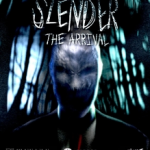



Leave a Reply