封面推荐

婚内欢宠:大叔的替身萌妻
作者:梨子
关于婚内欢宠大叔的替身萌妻嫁给我!他见到她的第一眼。便在她耳边轻轻引诱她。他比她大了九岁,成熟稳重,却...

我有一个智能生命
作者:君子倩
关于我有一个智能生命炎龙铠甲,合体帝皇铠甲,合体刑天铠甲,合体低级文明的科技产物而已,瞧你那...
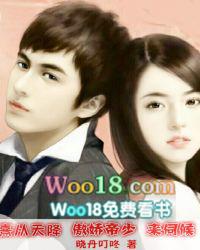
熹从天降:傲娇帝少,来伺候
作者:晓丹叮咚
我,席氏财团唯一继承者,就喜欢你了,怎么样?爆笑总裁来袭!生平第一次被人表白,还是被当成男生,她气愤莫名,被...
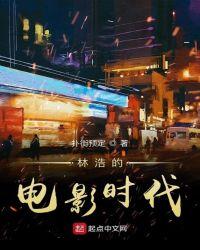
林浩的电影时代
作者:扑街预定
关于林浩的电影时代如果一个比较咸鱼的人,重生回到过去,他能做些什么?不好说,但林浩觉得自己就是条咸鱼。搞不了股...





