
Hit2k.com – Theme LINE Paid Of course, most of the visitors Hit2k must already know a mobile chat application LINE instead? Yep, Messenger Social networks this one being the idol of each person because fastilitasnya fairly complete, especially stickers and themenya features. On this occasion, we will discuss a unique tutorial for my friend who was curious, how to replace a paid theme Yag should be free on LINE without doing root let alone lose warranty. Not only that, in this post will be accompanied by some unique LINE theme and of course free.
Screens :
Tutorial How To Change Theme LINE Paid in Android without Root:
Open the application is already installed LINE friend then make sure that my friend use LINE has been downloaded theme Cony.
If it is, replace the themes that my friend use in the “My Themes” into Original theme.
Theme LINE Paid
Download the first theme to be my friend use by clicking the download link below this tutorial.
Extract using winrar then copy the files extract into the SD Card via Bluetooth or USB cable.
Next, go to File Manager / File Browser friend and go to the directory Android / data / jp.naver.line.android / theme /
Open the folder “a0xxxx xxxx-xxxx-xxxx-xxxx-” and then rename the file themefile.8 be themefile.8.bak
Copy the theme file that has the directory Android / data / jp.naver.line.android / theme / a0xxxx-xxxx-xxxx-xxxx-xxxx via File Manager / File Browser buddy.
Turn off data packets buddy then go to settings “My Themes”.
Choose a theme Cony then apply.
Done.
Link Download :
Boss LINE Theme
Doraemon LINE Theme
Hello Kitty LINE Theme
Leonard LINE Theme
Mickey Mouse LINE Theme
Rilakkuma LINE Theme
Sally LINE Theme
Snitch LINE Theme
Winnie The Pooh LINE Theme
Password : www.Hit2k.com | Status: Tested (Windows 7)
Make sure the LINE version installed is up to date.
Contact:
Facebook : FreePczone | or chat with me on Skype : bad.boy0007
May be useful 🙂
Regards, Admin – Ghulam Muhuddeen



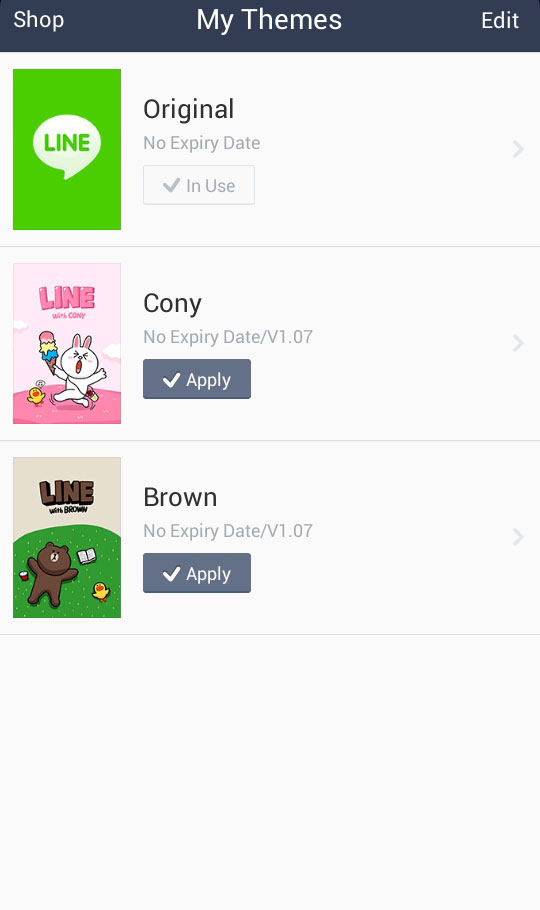
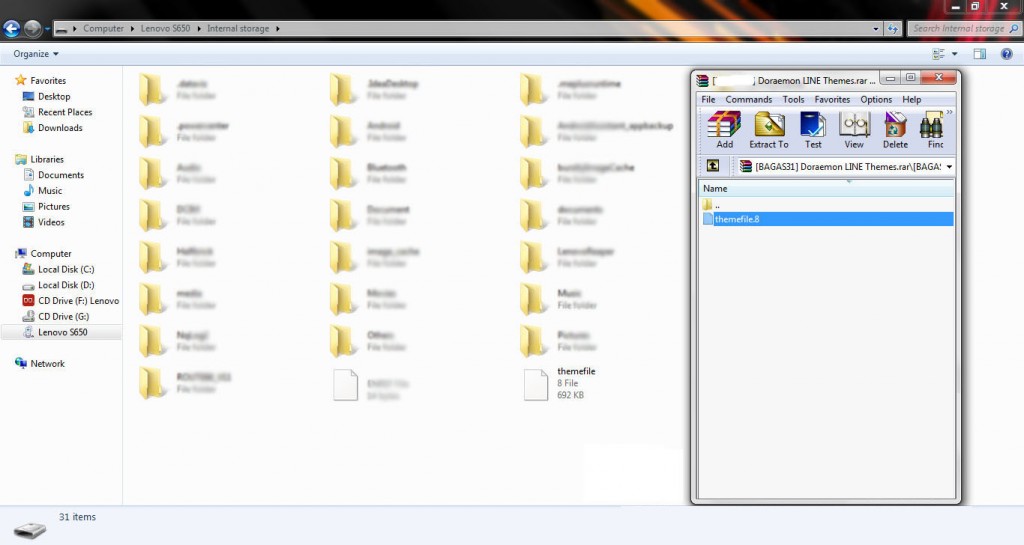
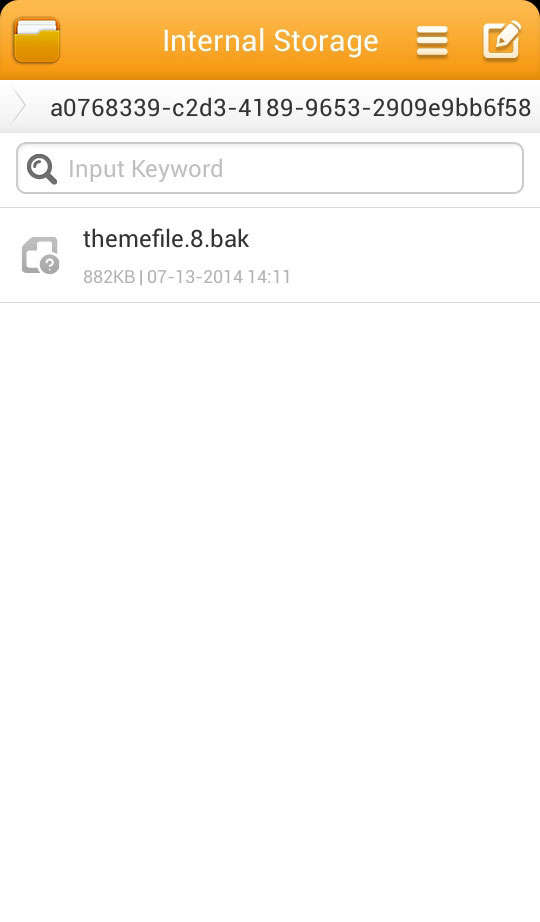
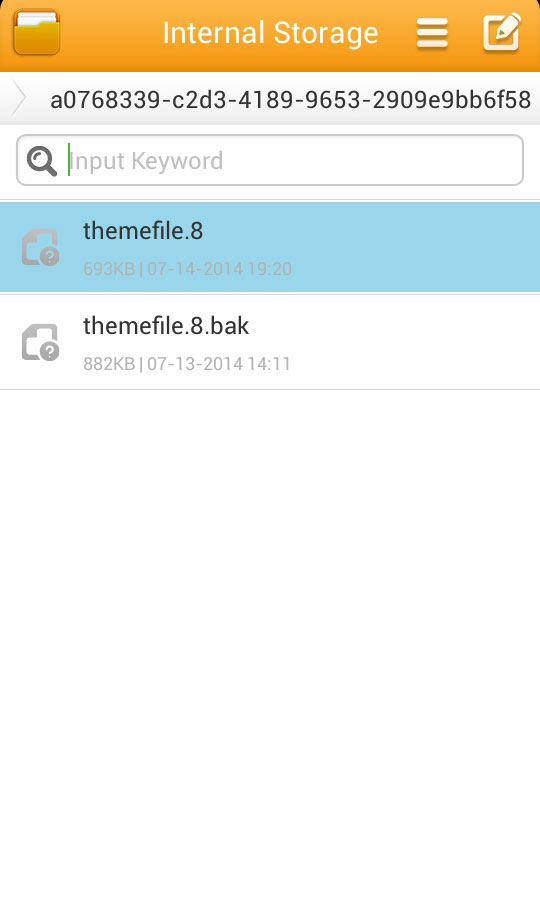
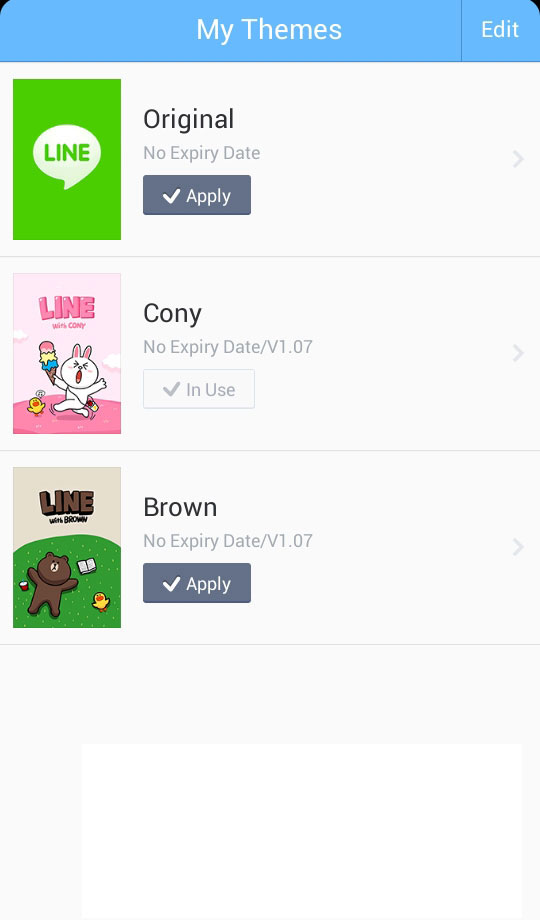
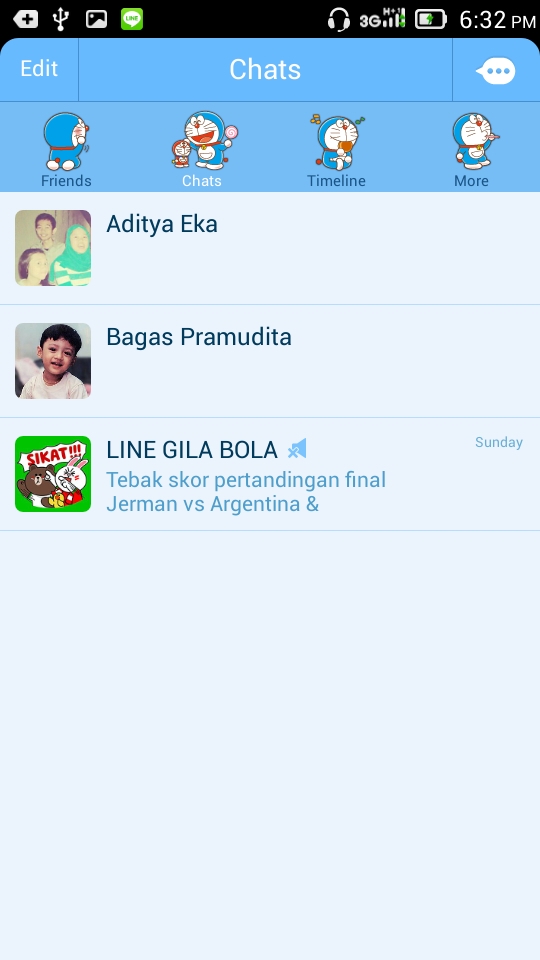

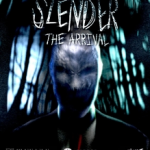



Leave a Reply