
 Hit2k.com – On this occasion I would like to share experiences on how to order a PC or Computer we go back into the optimal state, of course, with the help of software utilities. Not TuneUp or CCleaner, but Baidu PC Faster. You may have seen the name of this app when installing applications, and has been ter-include in it the name Baidu PC Faster. But you know, if the PC Faster is indeed very useful, applications for utilities, Faster PC has its own advantages, including virtually all of the existing features are needed by the computer user, especially with a very small size.
Hit2k.com – On this occasion I would like to share experiences on how to order a PC or Computer we go back into the optimal state, of course, with the help of software utilities. Not TuneUp or CCleaner, but Baidu PC Faster. You may have seen the name of this app when installing applications, and has been ter-include in it the name Baidu PC Faster. But you know, if the PC Faster is indeed very useful, applications for utilities, Faster PC has its own advantages, including virtually all of the existing features are needed by the computer user, especially with a very small size.
Screen :
Download Link :
- Baidu PC Faster
- Password: www.Hit2k.com
Features:
- Cleaning the computer junk files (200% more accurate and optimal)
- Registry Cleaners and Plug-ins are not required
- Speed-up: Increase the booting speed
- Toolbox: It has dozens of additional features that you can use
Broadly speaking, this application is very similar to TuneUp Utilities and Advanced System Cleaner, just, PC Faster is slightly different from the two applications, just by the size of the application is no more than 17 MB, PC Faster is fairly optimal in maintaining the durability of a PC, and has features that are badly needed by PC users.
Hopefully Helpful 🙂


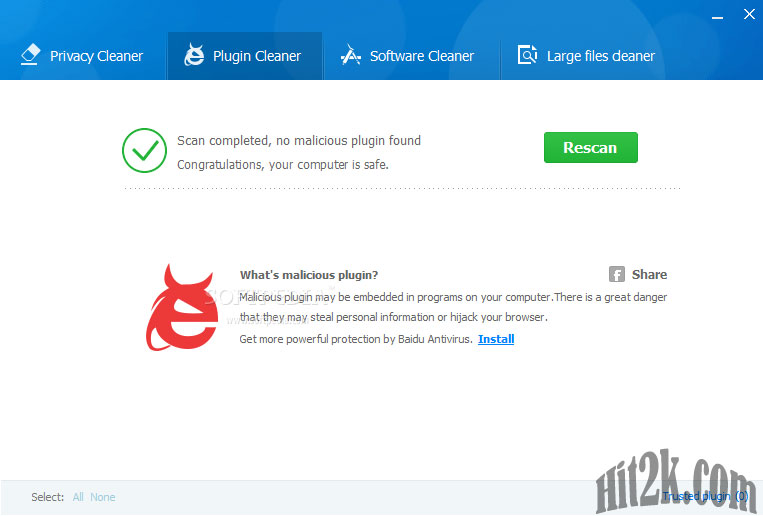

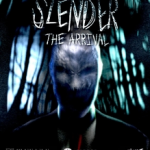



Leave a Reply